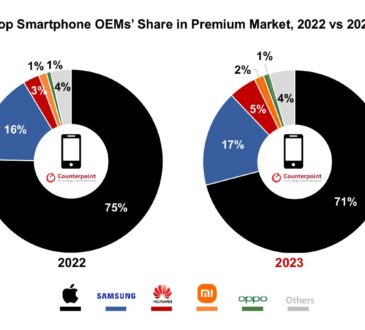Microsoft Edge ออกเวอร์ชัน 111 เพิ่มฟีเจอร์ Copilot ให้ Bing ช่วยแต่งข้อความไปโพสต์ได้ – SMS Marketing ราคาถูกที่สุด
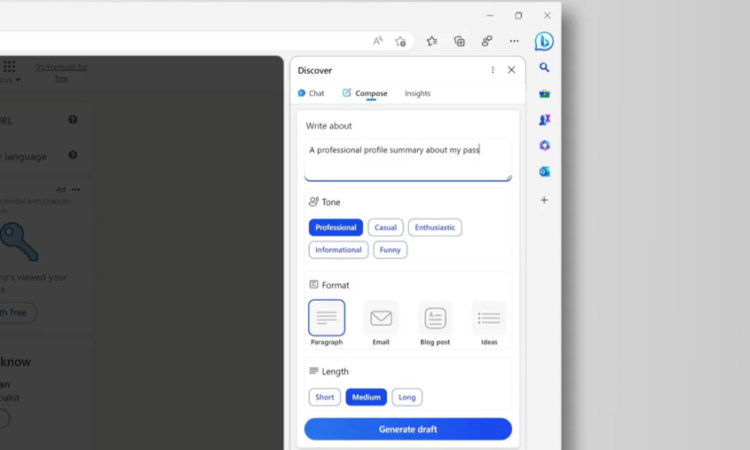
ไมโครซอฟท์ออก Microsoft Edge เวอร์ชัน 111 ของใหม่ที่สำคัญคือแถบ Sidebar เวอร์ชันใหม่ที่เพิ่ม Edge Copilot ความสามารถในการคุยกับ Bing ตามที่ประกาศไว้ตั้งแต่ตอนเปิดตัว New Bing
Edge Copilot มีความสามารถ 2 อย่าง ได้แก่ Chat การแชทคุยกับ Bing แบบเดียวกับที่เราได้ใช้กันบนหน้าเว็บโดยตรง และ Compose ที่ให้ Bing ช่วยแต่งข้อความสำหรับอีเมล บล็อก บทความ ตามคำสั่งแบบย่อๆ ของเราได้ ผู้ใช้สามารถเลือกโทนของข้อความที่แต่ง เช่น ดูเป็นมืออาชีพ ตลก สบายๆ และเลือกความยาวของข้อความได้ 3 ระดับ
ตัวอย่างของไมโครซอฟท์เป็นการโชว์การแต่งโปรไฟล์ของเราใน LinkedIn โดยเปิดตัวช่วย Compose บน Sidebar ด้านข้าง แล้วคัดลอกมาแปะบนโปรไฟล์ LinkedIn ในหน้าจอหลักของเบราว์เซอร์
ตัวอย่างข้อความเกี่ยวกับข่าวนี้ที่แต่งโดย Bing
Microsoft has released a new version of its Edge browser that introduces a new feature called Copilot. Copilot is an AI-powered assistant that helps users with various tasks on the web, such as summarizing articles, comparing products, booking flights, and more. Copilot replaces the old Discover view in the Edge sidebar and integrates with Microsoft’s ChatGPT-powered Bing chatbot . Users can interact with Copilot by typing or speaking natural language queries and get personalized and relevant responses. Copilot also learns from user feedback and preferences to improve its suggestions over time. Microsoft claims that Copilot is a powerful tool that boosts productivity and efficiency for both personal and professional use cases.
We’re bringing a new meaning to CC-ing. Create and Compose with your new copilot on @MicrosoftEdge ✍️ pic.twitter.com/PmhP2cqG2m
— Bing (@bing) March 13, 2023